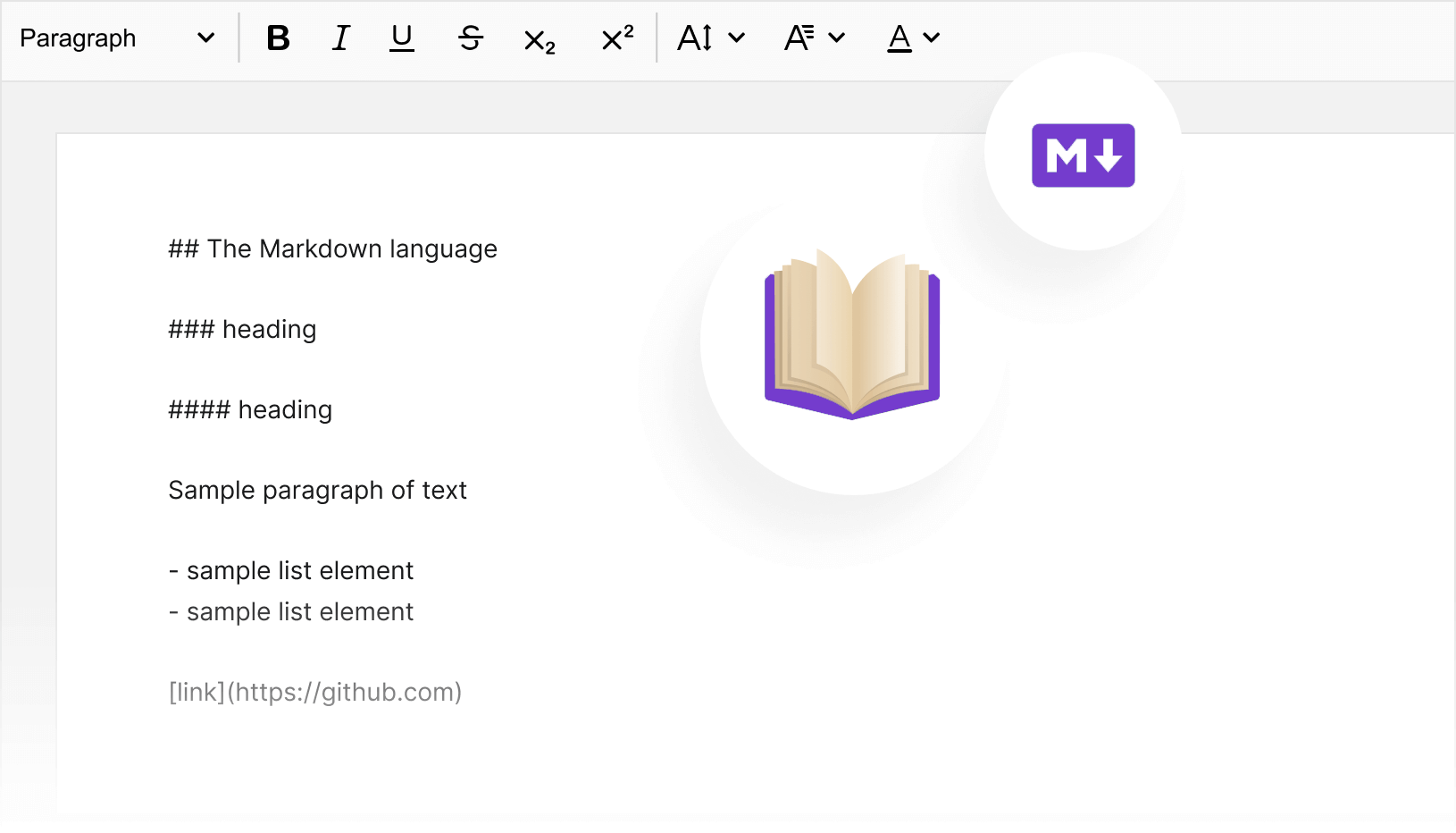Switch tools

Markdown is a markup language just like HTML, allowing you to format your online content in plain text. While some prefer to use it in order to publish content with the .md or .markdown output, others prefer it purely for the writing experience it offers.
Users with a tech background tend to love the smooth writing experience it offers, as it allows both writing and formatting to flow in a similar way as the way coding. However not everyone is used to or fond of this experience.
This is because learning Markdown from scratch is not easy, and this is especially true if you have never coded before. Not only do you have to learn formatting with syntax, but you also have to learn a whole new writing experience. This usually requires a big change in one's writing habits.
Whether this is your first time using a Markdown or you are an avid user already, you have come to the right place. Writing using pure Markdown can be great, CKEditor 5 offers Markdown capabilities in addition to much more.
Learn more about CKEditor 5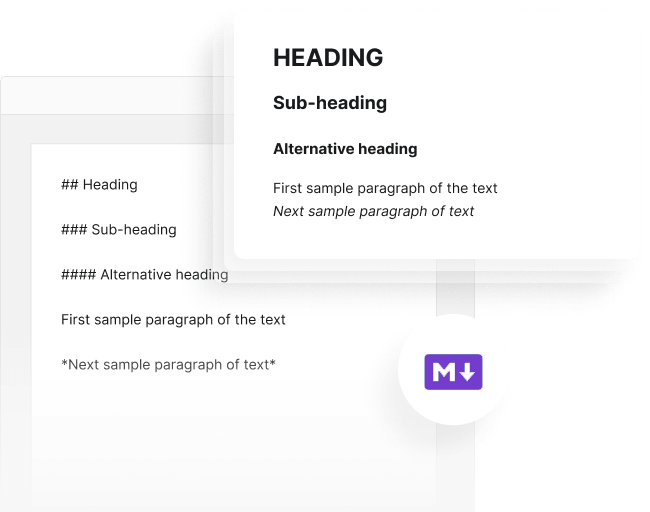
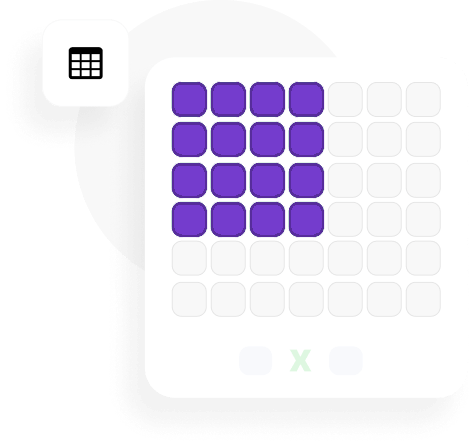
Creating and formatting tables in Markdown can be a hassle, requiring extended syntax with pipes, hyphens and colons. Since users tend to struggle handling such operations using a Markdown editor, they often rely on external solutions, like a table formatter or generators, thus further moving away from a focused writing experience.
With a WYSIWYG Markdown experience like the one CKEditor 5 offers, users can make use of the best practices of both worlds. CKEditor 5 offers users the ability to create tables in any size or any format with a couple of clicks while still using Markdown’s basic syntax for basic formatting purposes.
How to write in MarkdownA Google Docs-like writing experience, while using Markdown, is possible thanks to CKEditor 5’s Collaboration features. These features – which are Real-time Collaboration, Comments and Track Changes – allow you to collaborate with your colleagues right inside the editor. If you would like to try it out, all you need to do is share the special link created for your document with other users.
With these features enabled, you can comment and create threads on any part of the content you and other users are working on, as well as suggest changes, and be able to share the experience with other users in real-time. There is no need to switch between applications or download add-ons to collaborate on the content or have it proofread later on. Everything can be done in the same tool and, when preferred, in real time.
Learn about CKEditor 5 collaboration features
While the CKEditor 5 implementation on this page produces Markdown, CKEditor 5’s default output is HTML, which you can choose for your own implementation. This means if your content management system requires HTML, but you like to write using Markdown, CKEditor 5 will eliminate the need for external HTML converters.
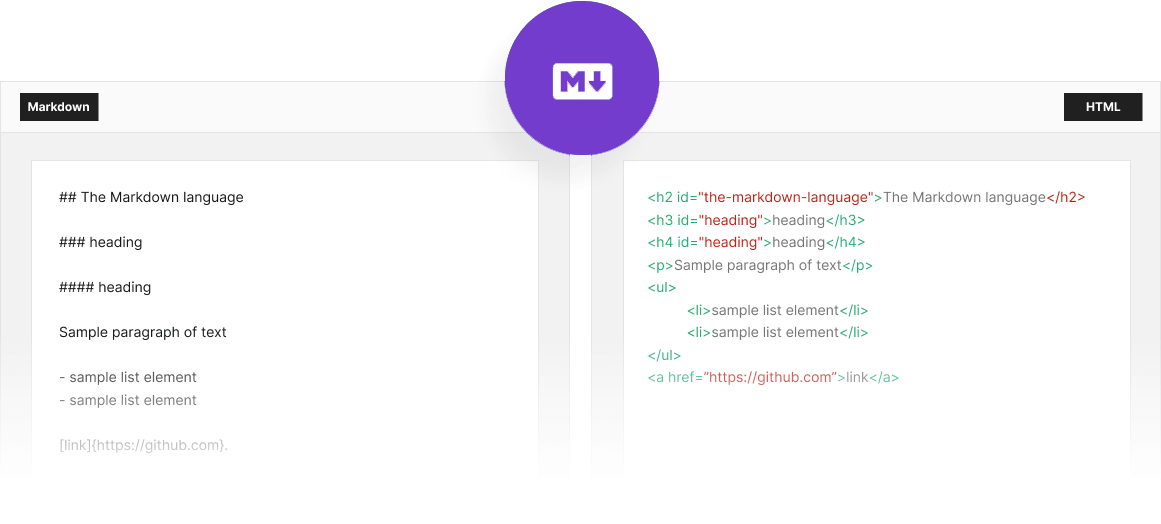
With built-in Export to PDF and Export to Word features that CKEditor 5 offers, you will no longer need to search for 3rd party converters. Instead, you can convert your document written in Markdown to the desired document output right within the editor itself.
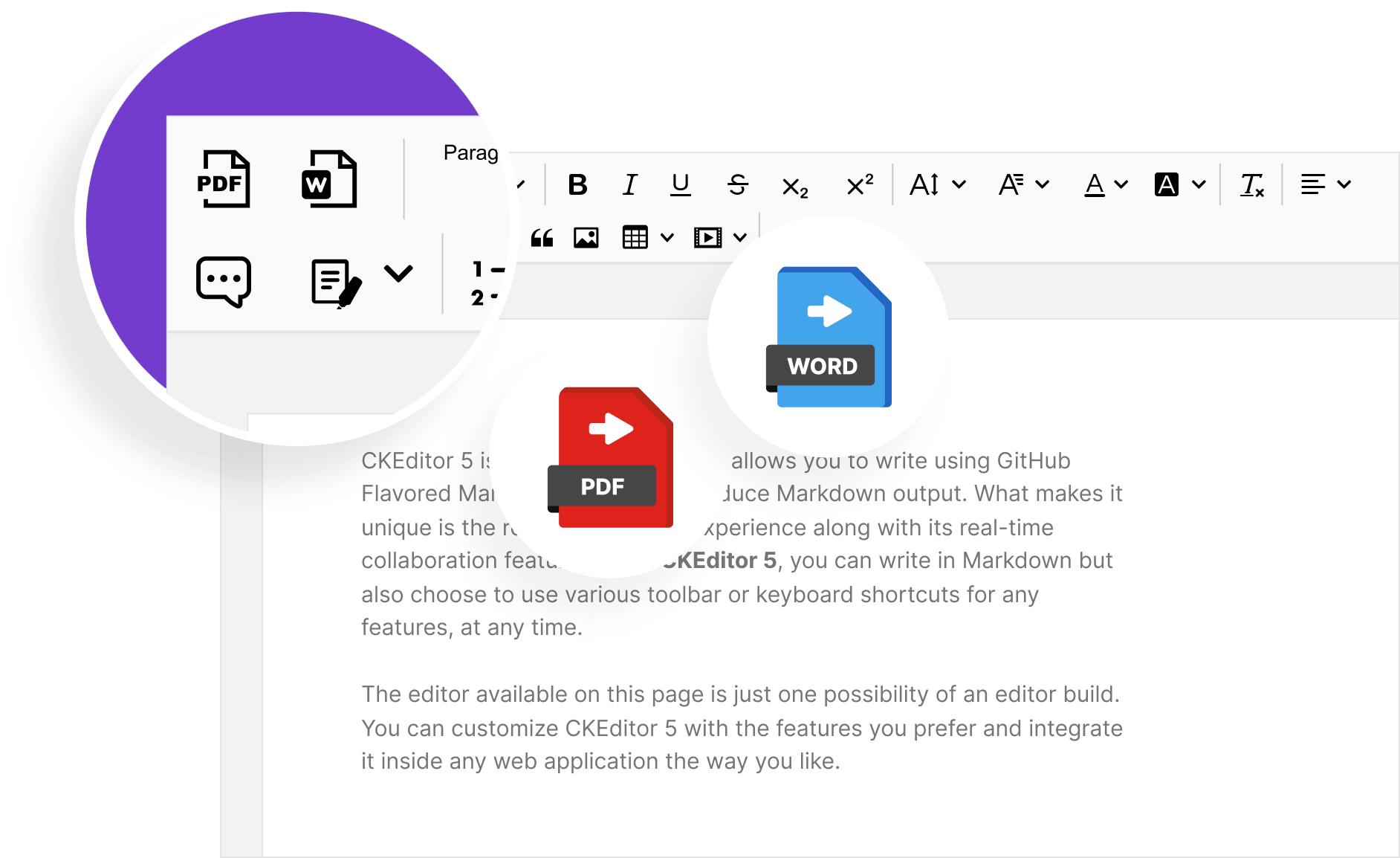


CKEditor 5 is a rich text editor that allows you to write using GitHub Flavored Markdown as well as produce Markdown output. What makes it unique is the robust WYSIWYG experience along with its real-time collaboration features. With CKEditor 5, you can write in Markdown but also choose to use various toolbar or keyboard shortcuts for any features, at any time.
The editor available on this page is just one possibility of an editor build. You can customize CKEditor 5 with the features you prefer and integrate it inside any web application the way you like.
Read more about what makes CKEditor 5 the bestMarkdown is easy to write with, allowing you to format text as you go just with punctuation marks. For first timers, remembering all the characters you need to use to format can be challenging
This is why we prepared an extended Markdown guide, where you can find everything you need to know about writing in Markdown.
Check out our markdown guide